
 Contents Contents |
|
|
|
QBasic Games!
|
|
Click here to
get some cool games for QBasic |
|
|
|
Learning QBasic

What is QBasic?
QBasic is a programming language designed for DOS (disk operating
system) and is a very good "transitional language" to learn
to help you migrate from TI-83 BASIC to modern day languages like
Visual Basic, C++, and Java. By learning it, you will learn to deal
with more code, commands, and complex routines. Once you have learned
these basics, it's easier to learn other more modern languages.
|

|
What is required to program in QBASIC:
- Microsoft QBasic (Quick Bssic), version 7.1 with exe compiler is
recommended
Command line differences between TI-83
BASIC and QBasic:
| Command
line changes |
| TI-83
BASIC |
QBasic |
| If a=b |
If a=b then... [end
if] |
| for(x,a,b,c) |
for x=a to b step c |
| while a=b |
while a=b |
| repeat |
n/a |
| pause |
sleep [seconds] |
| Lbl bla |
bla: |
| Goto |
goto |
| IS>( - DS<( |
n/a |
| Menu( |
n/a |
| prgm |
call |
| return |
n/a |
| stop |
stop |
| Delvar |
Erase |
| GraphStyle |
n/a |
| Input |
Input |
| Prompt |
n/a |
| Disp |
print |
| DispGraph |
n/a |
| DispTable |
n/a |
| Output(x,y,"??") |
locate y,x:print
"??" |
| getKey->x |
x$=inkey$ |
| ClrHome |
cls |
| ClrTable |
n/a |
| GetCalc |
n/a |
| Get( |
n/a |
| Send( |
zillions more... |
| Grid 8 |
Grid 9 |
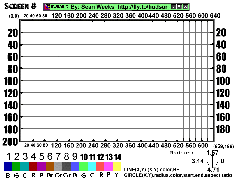 |
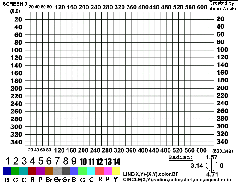 |
| Grid 12 (QBasic) |
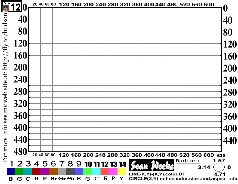 |
Color
Codes:
| 0 |
1 |
2 |
3 |
4 |
5 |
6 |
7 |
8 |
9 |
10 |
11 |
12 |
13 |
14 |
15 |
Computer Science Assignments
Editing in Notepad if you're using GWBasic
Do edit in notepad you first must save your basic program as an ascii file. To do this, after your program has been opened in gwbasic, save the program by using the syntax:
SAVE"PROGRAM.BAS",A
The ,a will save it as an ascii file. It is always a good idea to have a back-up file of your work before you try and edit with NotePad. If you make a mistake in notepad, you will not be able to load it in GWBasic. Remember, you must always use the proper line numbers, and be very careful not to mix them up or repeat them. GWBasic does not recognize mixed-up line numbers of an ascii file. Your program just won't work correctly.
To open it in NotePad, run NotePad, the select open, and enter *.* into the filename diologue. Then select the program from the correct folder and click open. Once you have edited the program, you must save it first, then load it in GWBasic by typing LOAD"program.bas .
Visual commands
line(x,y)-(x,y),color,box filled
ex: line(34,68)-(42,174),12,bf
circle(x,y),raduis,color,start(Radian),end(Radian),aspect ratio
ex: circle(320,100),50,1,0,3.142
paint(x,y),color
ex: paint(1,1),2
Note: Paint can only be stopped by it's fill color
Program routine control
For Loops:
Example:
10 for x=0 to 10 step 2
20 print x
30 next x
Program result:
0
2
4
6
8
10
Goto statement
10 print"hello"
20 goto 40
30 This line won't be executed
40 print"bye!"
Program Result:
hi
bye!
Gosub statement
Example:
10 print"Hello!"
20 gosub 50
30 gosub 50
40 goto 70
50 print"How are you?"
60 return
70 print"Bye!"
Program Result:
Hello!
How are you?
How are you?
Bye!
Key loop routine:
10 A$=inkey$
30 IF A$=CHR$(0)+"H" then goto 80
40 IF A$=CHR$(0)+"P" then goto 100
50 IF A$=CHR$(0)+"K" then goto 120
60 IF A$=CHR$(0)+"M" then goto 140
70 goto 10
80 print"You pressed up!"
90 goto 160
100 print"You pressed down!"
110 goto 160
120 print"You pressed left!"
130 goto 160
140 print"You pressed right!"
150 goto 160
160 print"Bye!"
To Restart a your computer or End Task in Windows:
Use the line in your code:
OUT &h64, &hfe
|
[ Home ] [ Archives
] [ Tutorials ] [ Join
]
Back to top
|

